Applications
Microsoft Excel VBA applications, Files and Folders Audit, imageMSO Browser, UserForm Enhancement, VBA Code Obsfucator and Cleaner and VBA Project Unviewable.
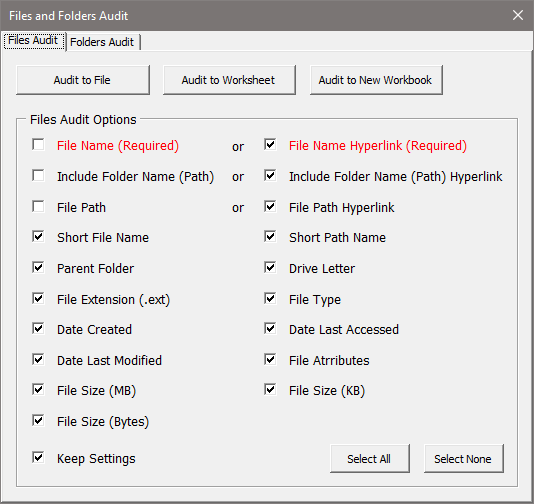
Files and Folders Audit
The workbook provides a files and folders audit utility for both local hard drives and network folders. The audit results can be output to either the Audit Results worksheet in the workbook, a new workbook or to a text file.
Files and Folders Audit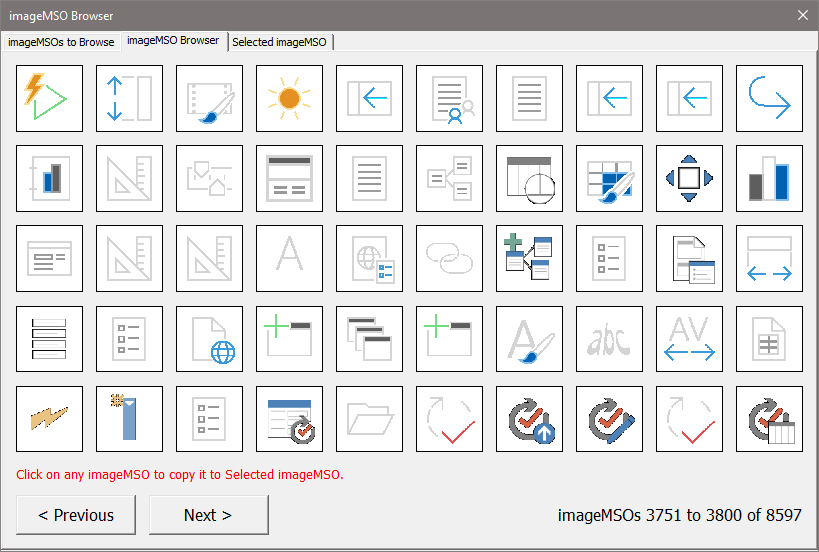
imageMSO Browser
An imageMSO browser used to browse the gallery of built-in Ribbon icons. You can select an icon which will appear in the Selected ImageMSO tab for copying to the clipboard. Use these icons in your Ribbon solutions by specifying the imageMso value for your controls.
imageMSO Browser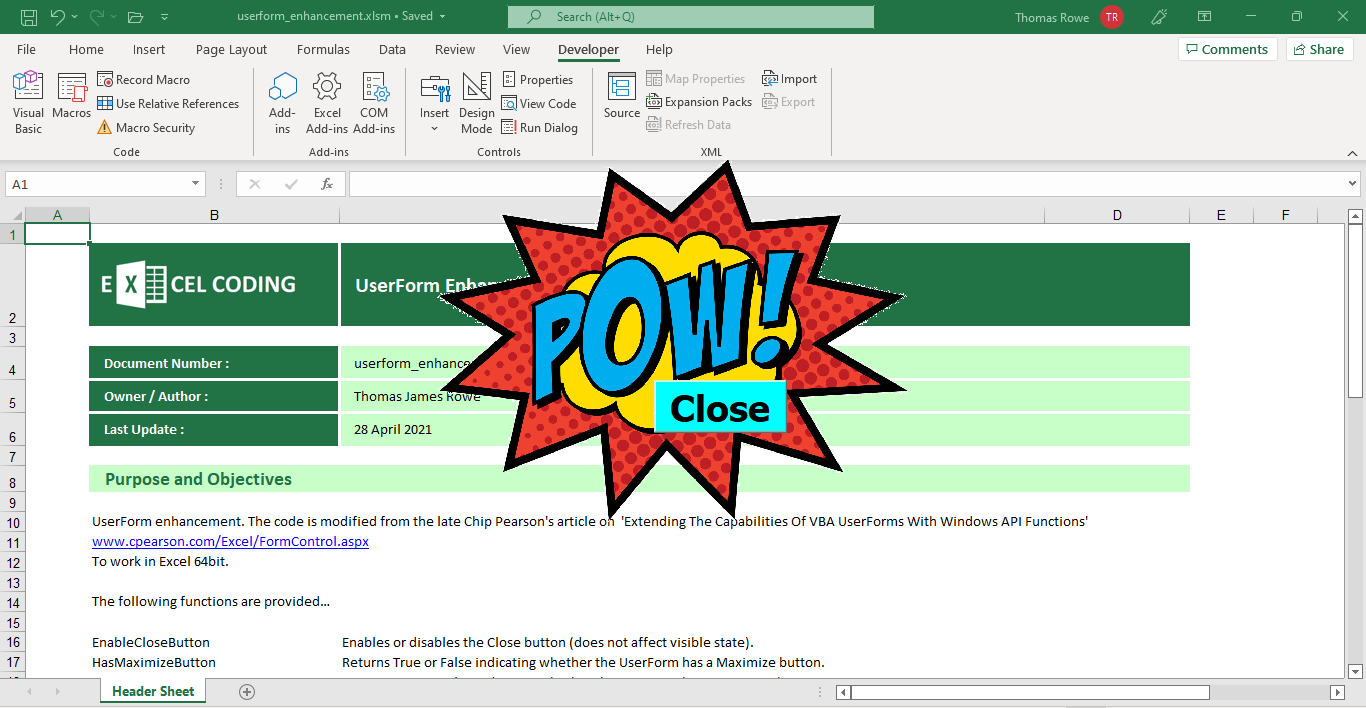
UserForm Enhancement
UserForm enhancement. The code is modified from the late Chip Pearson's article on 'Extending The Capabilities Of VBA UserForms With Windows API Functions'. To work in Excel 64bit.
UserForm Enhancement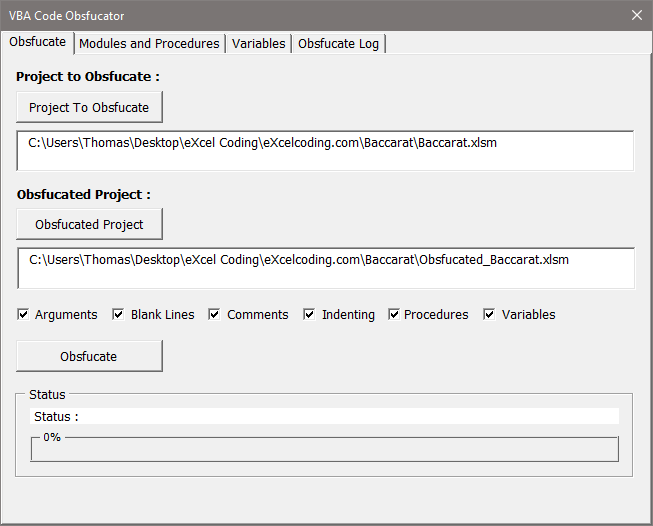
VBA Code Obsfucator and Cleaner
VBA Code Obsfucator and Cleaner. In software development, obfuscation is the deliberate act of creating source or machine code that is difficult for humans to understand. During the process of creating a VBA project junk code builds up in your files. If you don't clean your files periodically you may begin to experience strange problems caused by this excess code.
VBA Code Obsfucator and Cleaner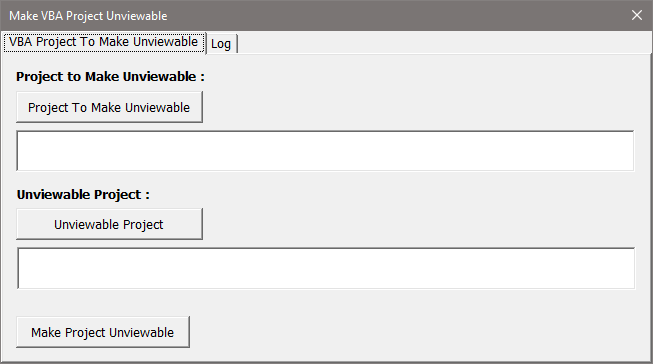
VBA Project Unviewable
Make a VBA project unviewable by changing the CMG, DPB and GC strings in vbaProject.bin between the quotation marks with 'F's' equal to the number of characters in the original strings.
Note: This method of protection can still be cracked by those who know how.
VBA Project Unviewable